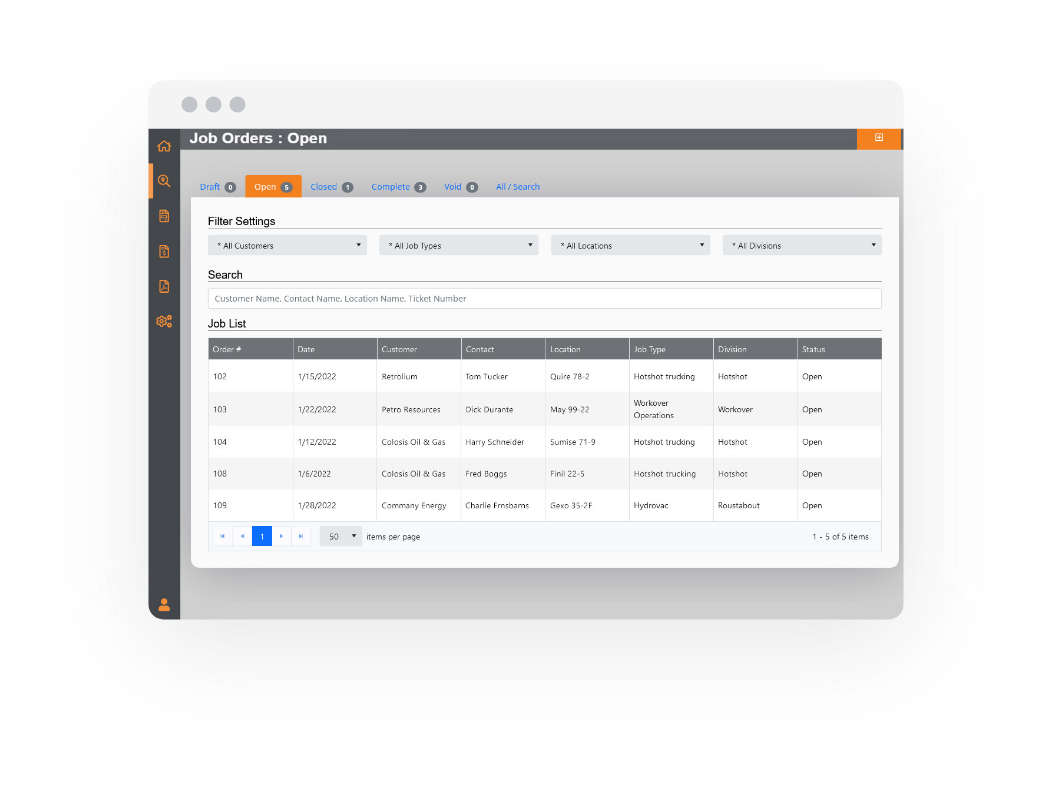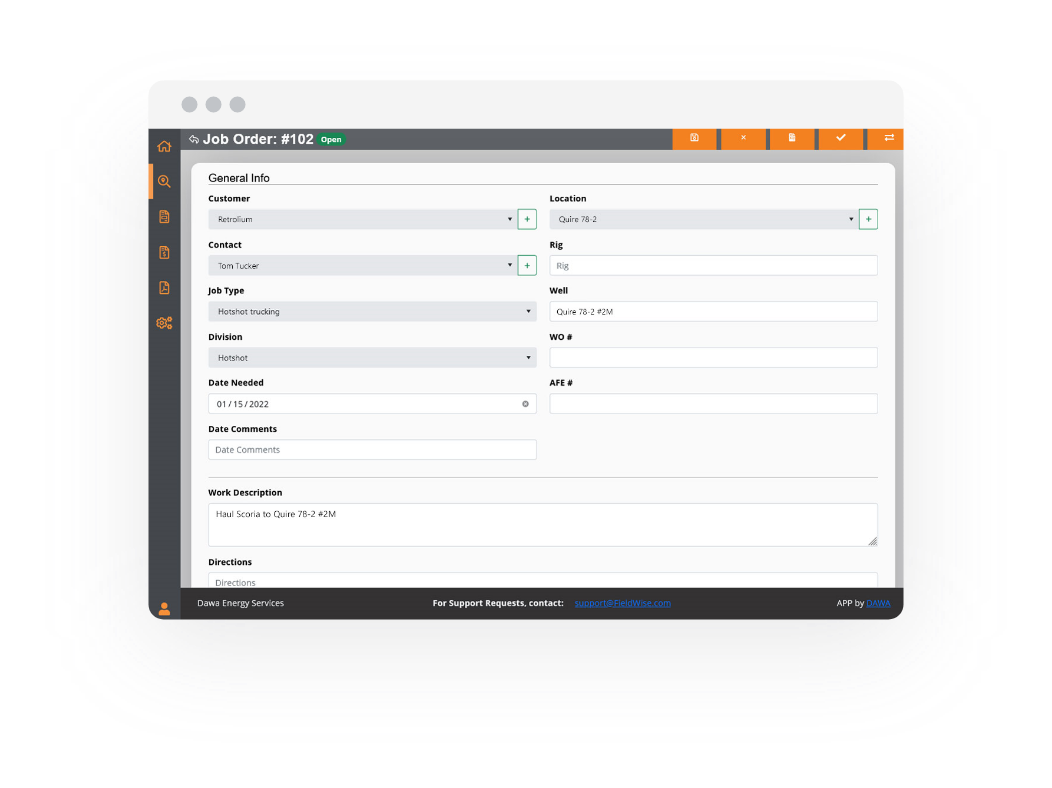Manage work requests from your customers and never lose track of a job, start to finish. FieldWise job orders allow you to capture the details of the requested work and assign resources, like employees and equipment. Work queues enable managers to oversee which jobs have been complete and which have outstanding work, so no job falls through the cracks.
Work Assignments
A manager can create one or multiple work assignments for a job order, designating which employee and what equipment should be used for the task. Employees can receive a notification that they have been assigned to a job so they can get started right away.
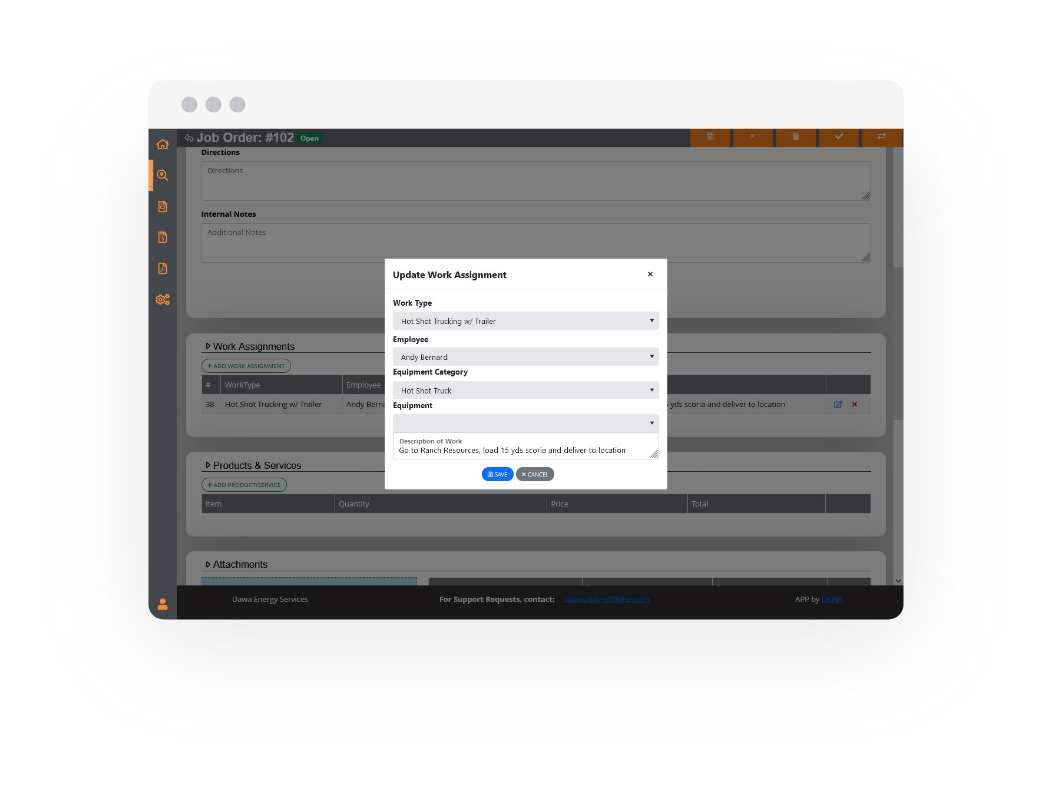
Dashboard
When a crew member logs into FieldWise, the first thing they see is their dashboard which contains lists of open job orders they have been assigned to so they always know what work needs to be done.

Work Flow
In job order management, managers can use work queues to keep track of the status of their job orders – what has outstanding work, what needs to be ticketed, and what jobs have been completed.